MUSIC
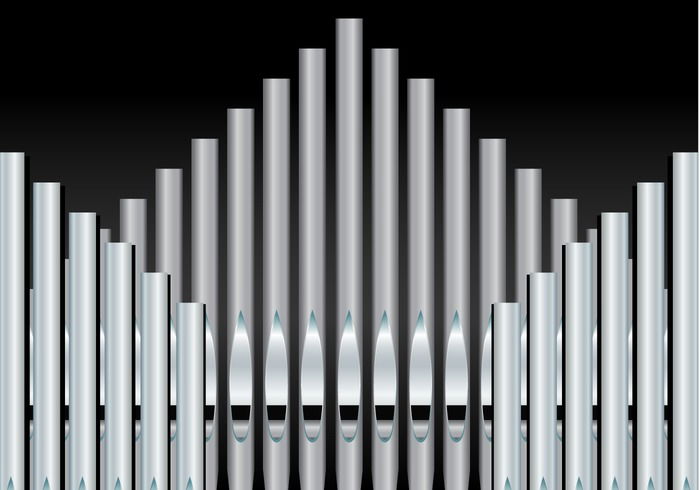
The Service Bulletin Builder program greatly simplifies the selection of the service music which changes from week to week. The music tab has several built-in categories from which the user can create a list of the different types of music required in the service before selecting the actual pieces.
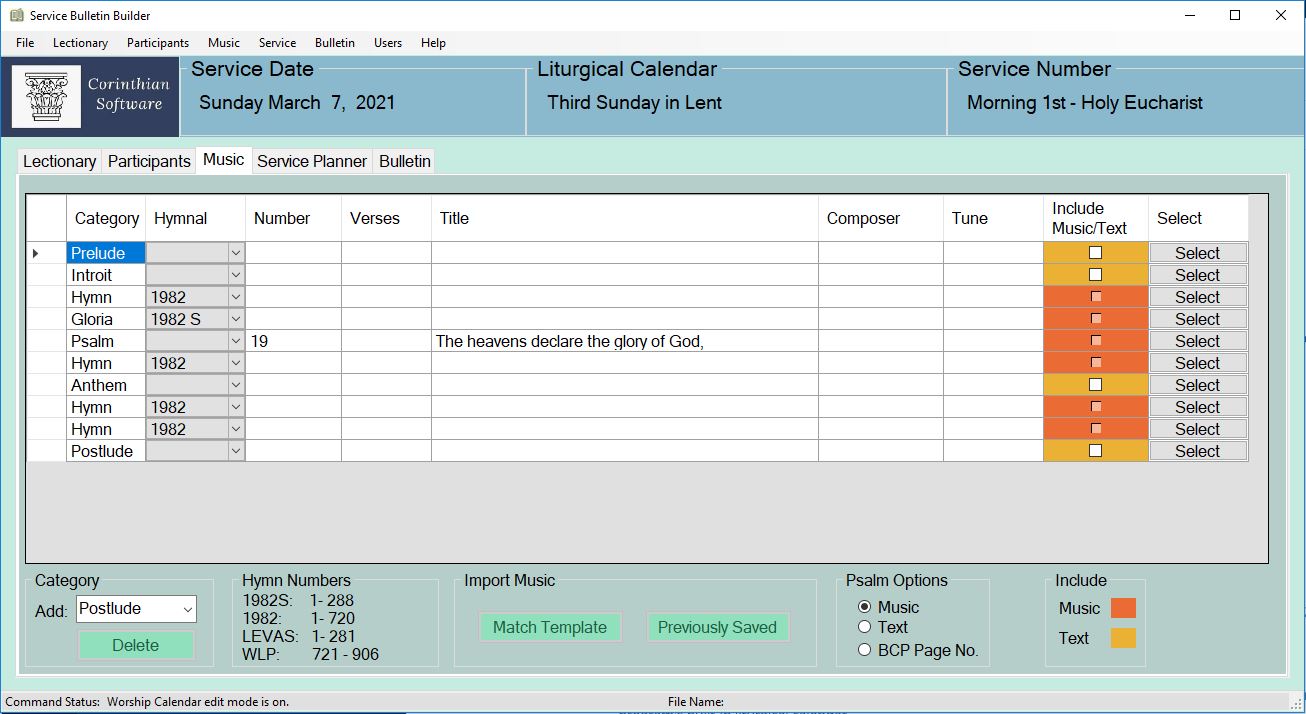
Each category has a selection screen associated with it that allows the user to make specific selections such as individual hymns in the 1982 Hymnal. The music for the hymn may also be included.
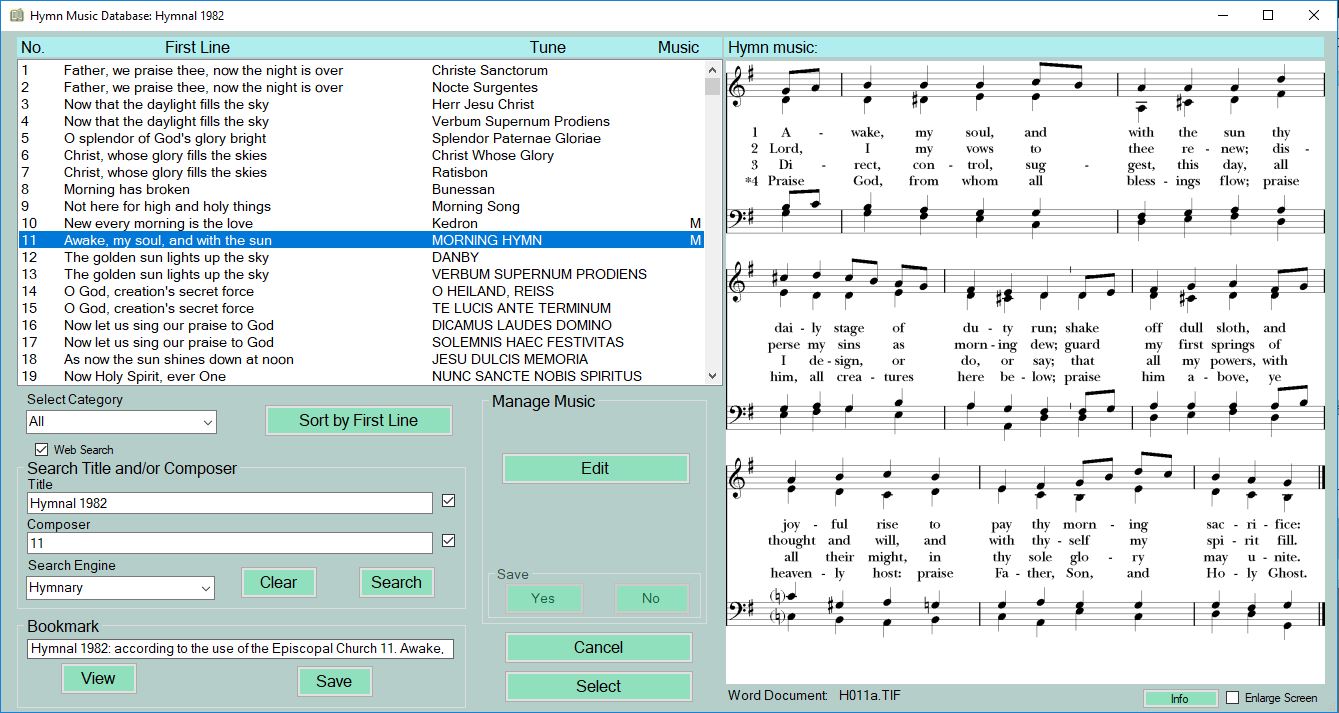
After making a music selection, the music tab is updated to show various information about that piece of music such as the title, tune name, composer, etc.
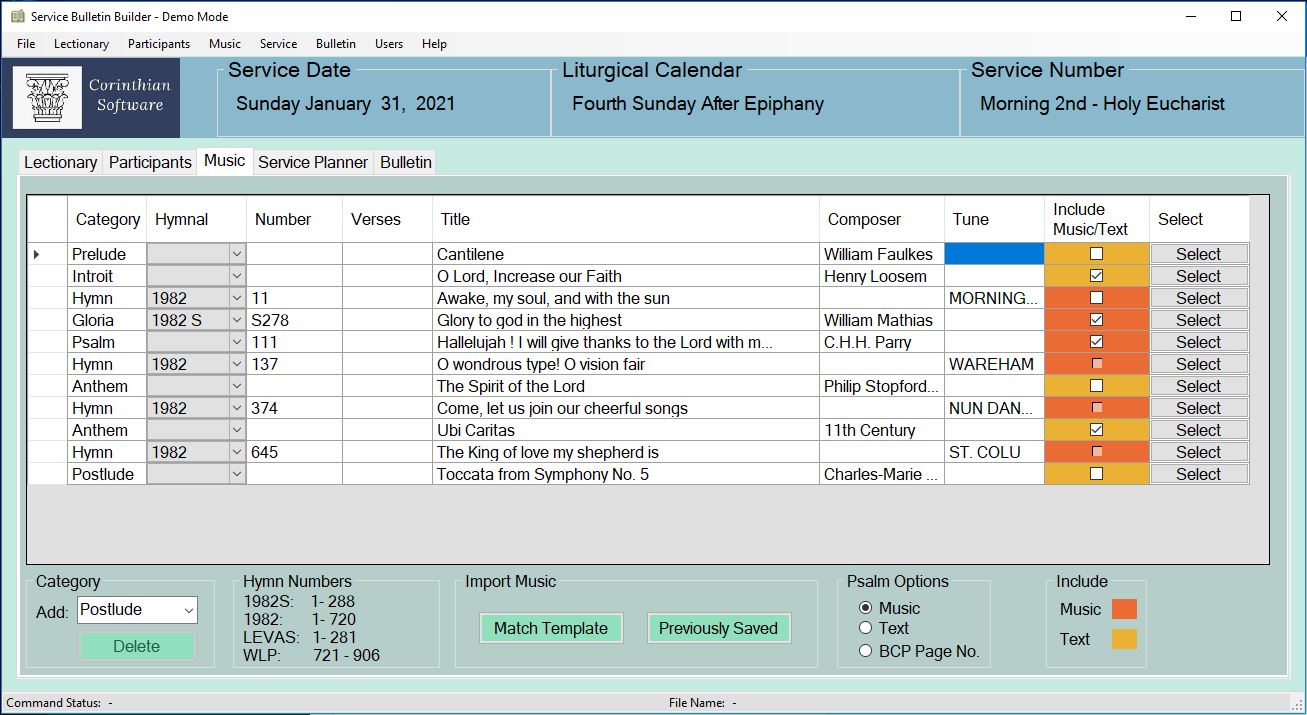
Music Categories
The program makes provision for the following music categories:
- Prelude
- Introit
- Hymns
- Psalm
- Anthem
- Postlude
- ....and more
The categories allow for the music for various types of services to be selected including choral evensong.
Hymn Selection
After selecting the hymn category, the program provides a choice of three different hymnals:
- 1982 Hymnal
- Wonder Love and Praise
- Lift Every Voice and Sing
For each hymnal, the Hymn Selection screen provides a complete listing of the hymns in that hymnal. The list shows the hymn number, the hymn first line and the tune. The list may be sorted in various ways which makes selecting a particular hymn very easy.
The hymn selection screen makes selecting hymns for different liturgical seasons very easy by allowing the user to display a subset of the hymns in the hymnal. The subsets are the same as those shown in the Contents section of the Hymnal. For example, only Easter hymns may be listed.
Service music and Psalms
The Service Music such as the Psalms, Agnus Dei, Kyrie Eleison and Gloria may also be selected via screens that are similar to the Hymn Selection screen.
The program includes the Psalm settings and words for individual Psalms. In some case more than one setting is available to select from. The program displays the Psalm that is appointed for a given Sunday or Holy Day but the user may choose to select a different Psalm as required. Additional Psalm setting can easily be added.
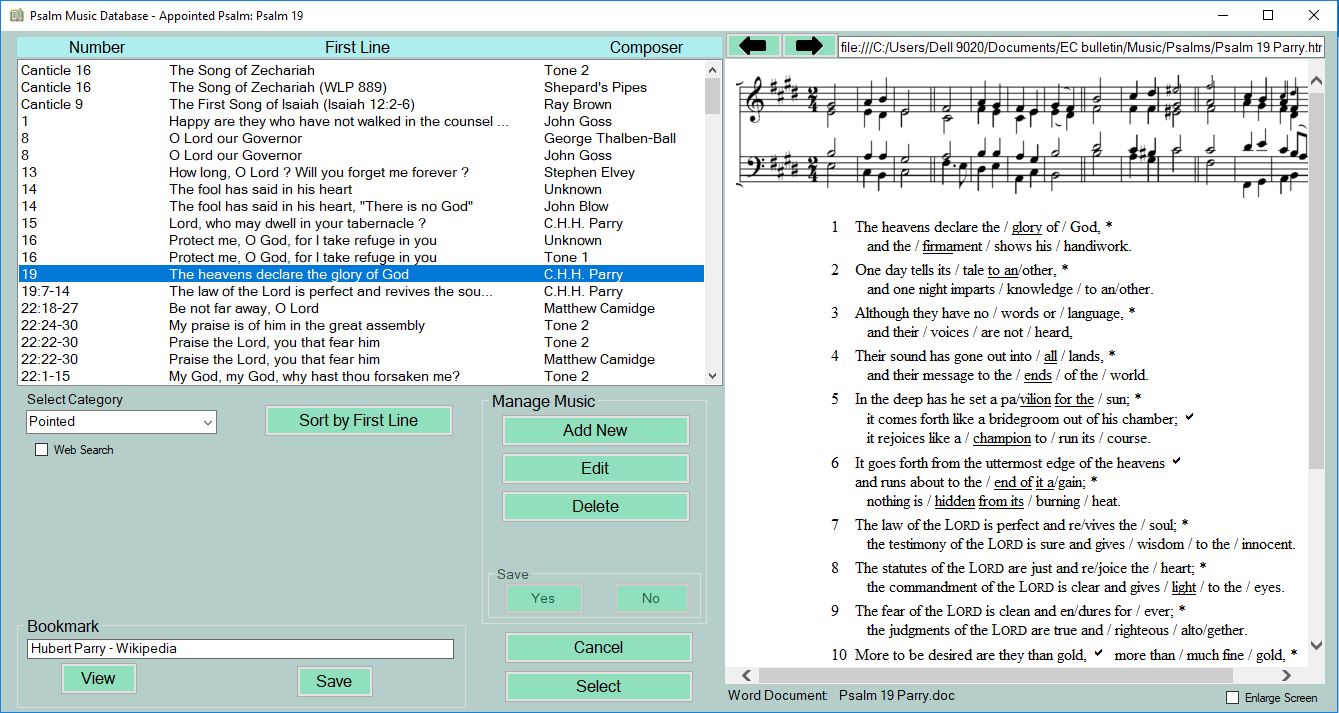
The program provides a sub-category of Psalms for use in churches where the Psalm is sung antiphonally. It includes a limited number of examples of this type of Psalm setting but the user can build a library of antiphonal Psalms.
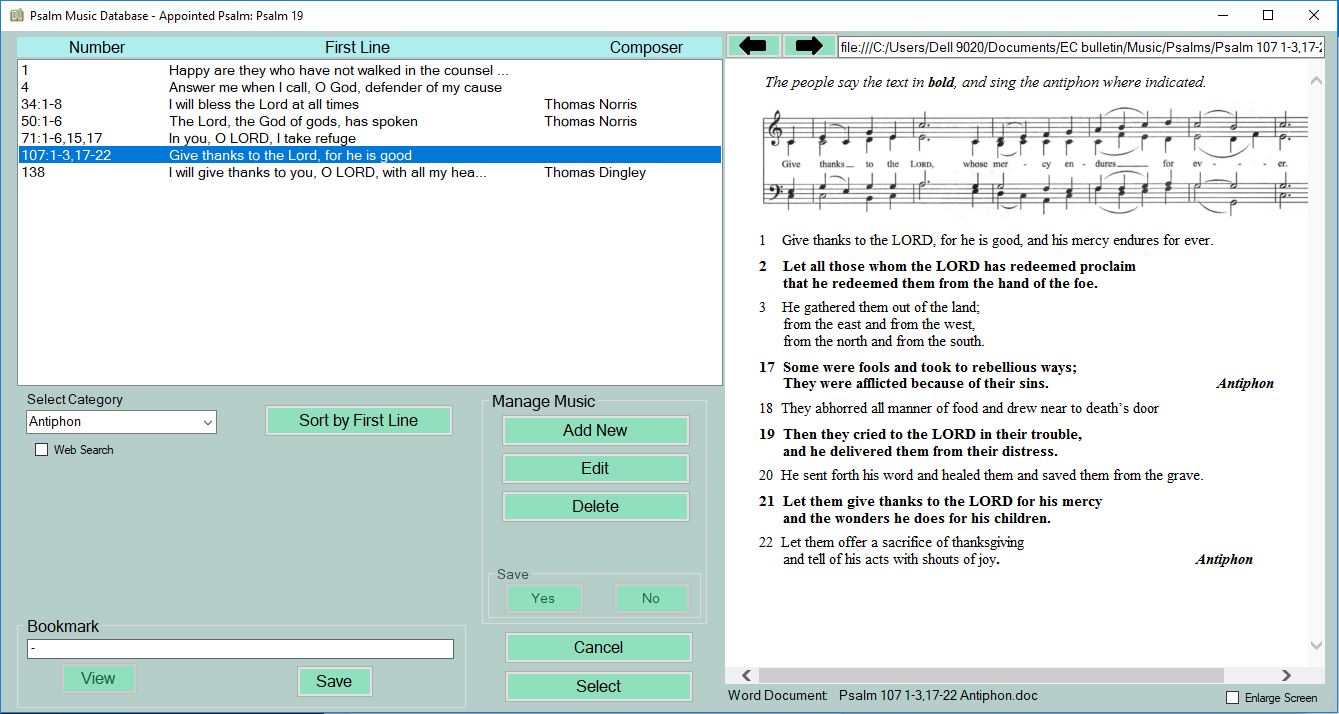
Preludes, Postludes and Choral Music
The titles of Preludes, Postludes and Choral Music may be included in the bulletin along with the composer name. The user has the option of including the music text in the case of choral music or adding descriptive notes for the prelude or postlude.
An Excel spreadsheet is used to store all the music information so that it can be used in future service bulletins without the need to re-enter any additional information.
Importing Music
Music files for hymns, Psalms or service music may be imported and included in the bulletin. The types of music files that may be used including Word documents, JPG files and TIF files. This feature allows the output from other programs such as Rite Song to be included in a bulletin.
Music Database
When a music file is imported, it is included in the program's music database which is stored in an Excel spreadsheet. It can be easily accessed at any subsequent time.
Collaboration
The Director of Music may select the music in advance of the service bulletin being generated. The music selections may be saved to an Excel file and then opened by the Parish Administrator in order to build the service bulletin without having to enter any additional information.
Music Library
If your church has a choral music library catalog that is contained in an Excel spreadsheet, it may imported into the program thereby removing the need to re-enter music titles.
Web Browser
The music selection screen has a built-in web browser which allows the user to search for information about the piece of music that was selected. Different search engines are available depending on what type of information is being sought. Each hymn has a link to hymnary.org.