PARTICIPANTS
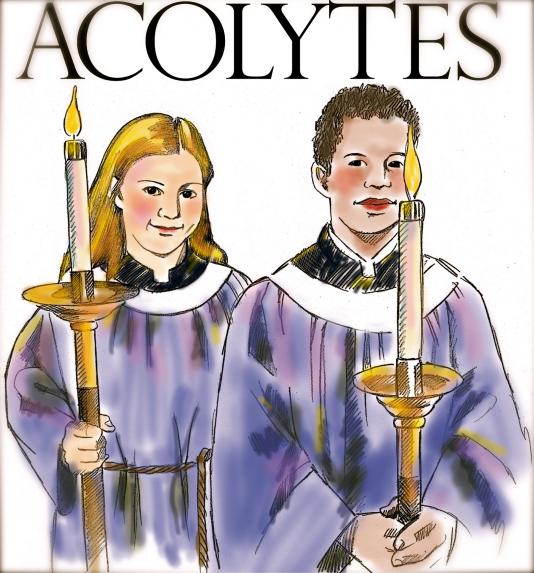
The Participants tab on the main program screen displays a list of participants for each service. If an Excel spreadsheet has been generated in advance for a given Sunday or Holy Day, the participant names will be shown automatically. Alternatively, if a template was loaded, the Assignment column lists all the roles that need to have someone assigned. The parish directory may be displayed and names can be dragged and dropped in the Participant Name column in order to assign a person to a particular role. Changes may be made to a previously generated spreadsheet in the same way.
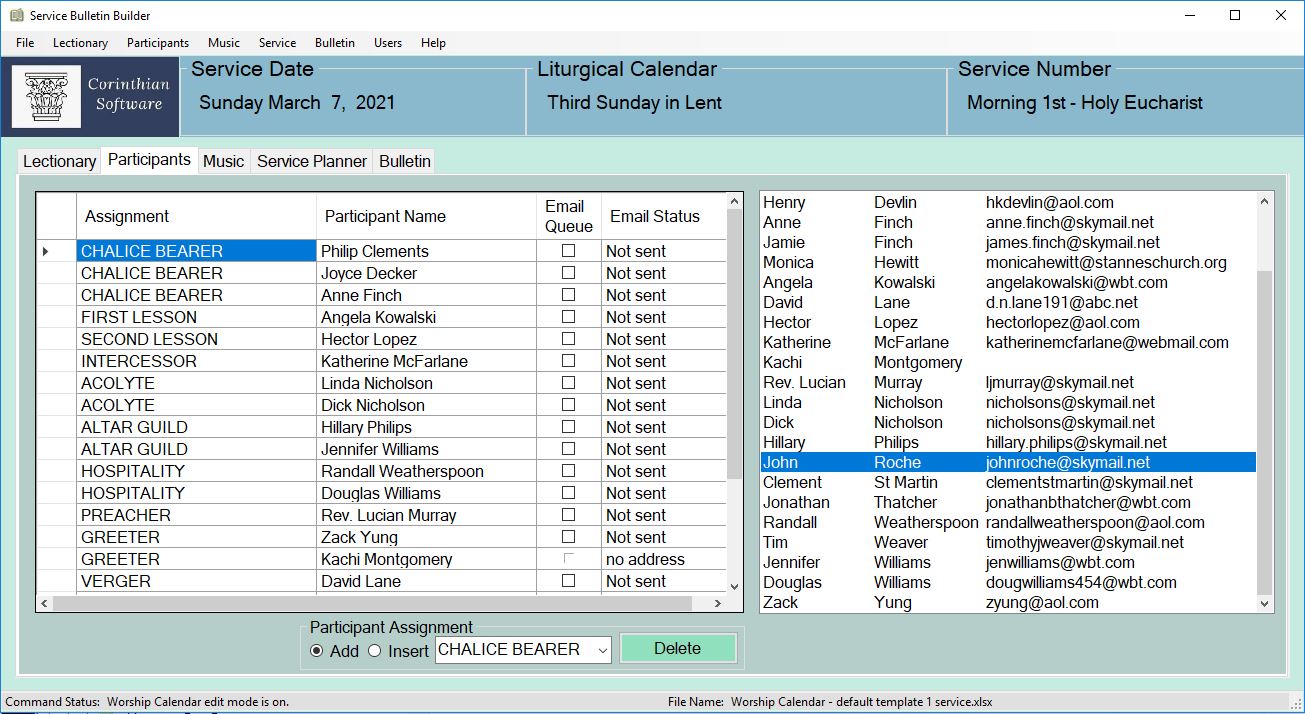
List of Participant Names in Service Bulletin
The program can insert the names of the participants in the service bulletin. The list of assignments shown on the Participants tab for a given service should have a matching list of placeholders in the bulletin template such that when the bulletin is generated the actual names will be substituted for the placeholders.
The spreadsheet should adhere to a predefined format and contain the following information:
- Service dates, times and service types
- Specify a set of participant assignments
- List the participants who are responsible for each assignment.
The program automatically loads the participants for the upcoming Sunday or Holy Day or another Sunday or Holy Day if the date is changed.
Send Emails to Participants
The program can send an email to each participant notifying them about their assignment in the service on a given date. The email address of each participant is obtained from the parish directory.
The text of a lesson can also be sent to those people who are assigned to read a lesson.
Parish Directory
The Parish Directory is a listing of all the people in the parish who may be assigned a role in the service. It includes their email addresses. However, it is not necessary to have an email address in order to have an assignment in the service.
The program facilitates the participant assignment process by making provision for the parish directory to include the time of the service that each person normally attends and the type of assignment that they are willing to perform.
Importing and Editing Email Addresses
The parish directory can be imported from another email program such as Gmail. It can be edited if necessary.
Personalized Emails
The directory allows more than one participant to share the same email address. This allows for individuals in families who share the same email address to be sent personalized emails.
Email Authorization
Only authorized people may send emails using the Service Bulletin Builder program. The program requires that authorized users log in to the email function using their normal email name and a password.